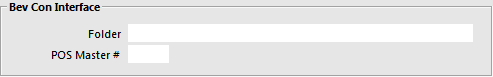
The Bevcon Interface allows for direct real-time beverage monitoring on draught beer and electronically dispensed spirits.
For more information on the Bevcon system and requirements, please visit – www.bevcon.com.au.
Bevcon Solutions will provide you with a blank POSdata.mdb file.
Save this file on the terminal that will be the output terminal.
It is recommended to be placed in C:\Program Files\Bevcon.
In Idealpos, go to Setup > Global Options > Interfaces > Bev Con Interface.
Directory
In the Directory field, enter where the Bevcon file resides.
Idealpos recommends this to be on the local PC at C:\Program Files\Bevcon.
Output from POS #
Enter the POS Terminal number that outputs the data to the Bevcon file.
Exit and Save the changes.